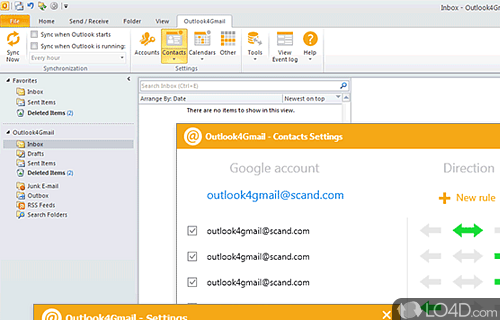
Software tool that synchronizes your Microsoft Outlook and Google accounts to manage and organize your emails and contacts.
Outlook4Gmail 5 is a freeware Outlook synchronization app and email client, developed by Scand for Windows. It's pretty reliable.
The download has been tested by an editor here on a PC and a list of features has been compiled; see below.
Synchronize your Outlook client with a Gmail account
Synchronize all the personal data between your Gmail and Outlook accounts by applying transfer protocols linking two clients and cross-checking the settings of time and date, contacts, company names, phone numbers, addresses, emails, notes, contact pictures, groups, and categories.
Outlook4Gmail is a free must-have Outlook add-in providing easy contacts synchronization of your Outlook and Gmail accounts and address books.
This add-in uses the maximum correspondence of Outlook and Gmail contact details: Name, Company, Phones, Emails, Addresses, Dates, Persons, Notes, etc.
You define the direction of synchronization/update: you can sync or update either the Outlook or the Gmail address book (one-way synchronization) or choose to update both accounts simultaneously (two-way synchronization).
Features of Outlook4Gmail
- Archiving: Archive emails from Outlook to Gmail.
- Auto Sync: Automatically sync emails, contacts and calendars.
- Calendars: Sync multiple calendars.
- Contacts: Synchronize contacts between Gmail and Outlook.
- Cross Platform: Sync Outlook and Gmail across platforms.
- Drag and Drop: Drag and drop emails.
- Email Backup: Automatically backup emails.
- Email Filtering: Filter emails based on sender, subject, date and labels.
- Email Search: Search emails across Outlook and Gmail accounts.
- Email Synchronization: Syncs emails, contacts and calendars.
- Labels: Sync labels from Gmail to Outlook.
- Migrate: Migrate emails, contacts and calendars.
- Multiple Accounts: Sync multiple Gmail accounts with Outlook.
- Notifications: Receive notifications from Gmail to Outlook.
- Scheduling: Schedule synchronization of emails, contacts and calendars.
Compatibility and License
Is Outlook4Gmail free?
Outlook4Gmail is provided under a freeware license on Windows from email software with no restrictions on usage. Download and installation of this PC software is free and 5.4.1 is the latest version last time we checked.
What version of Windows can Outlook4Gmail run on?
Outlook4Gmail can be used on a computer running Windows 11 or Windows 10. Previous versions of the OS shouldn't be a problem with Windows 8 and Windows 7 having been tested. It comes in both 32-bit and 64-bit downloads.
Filed under:

